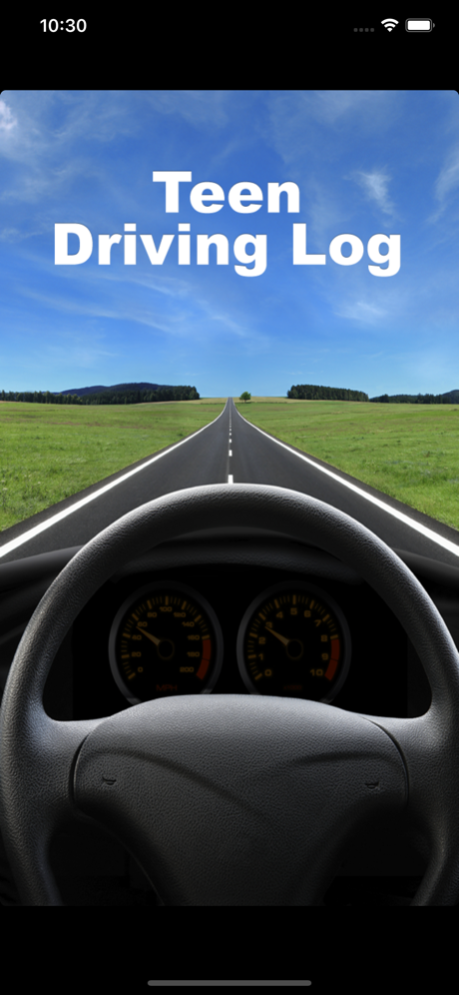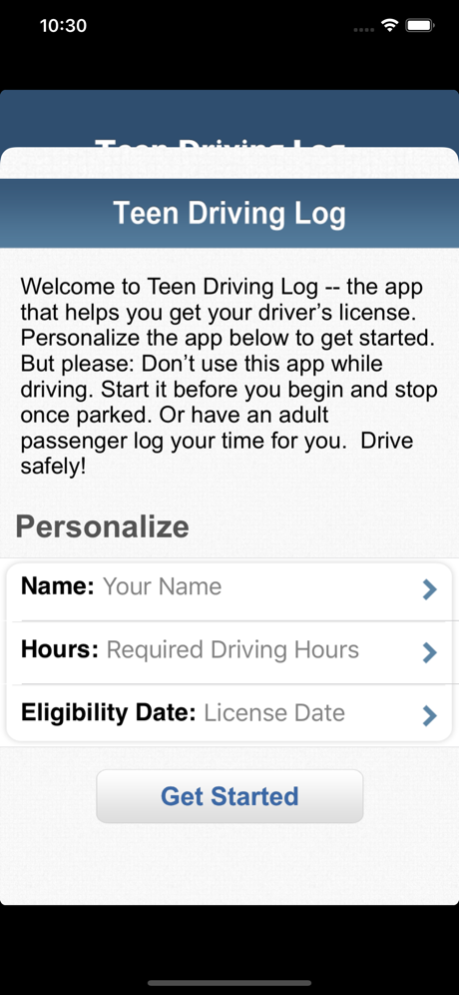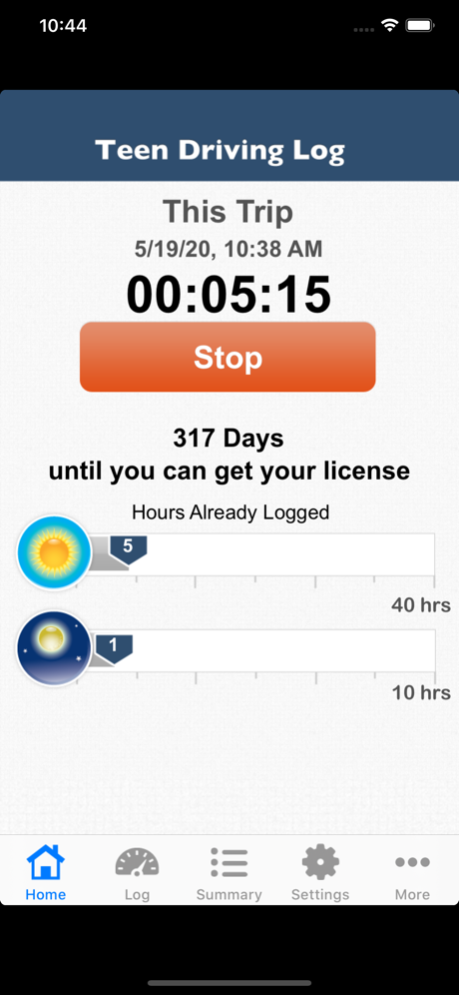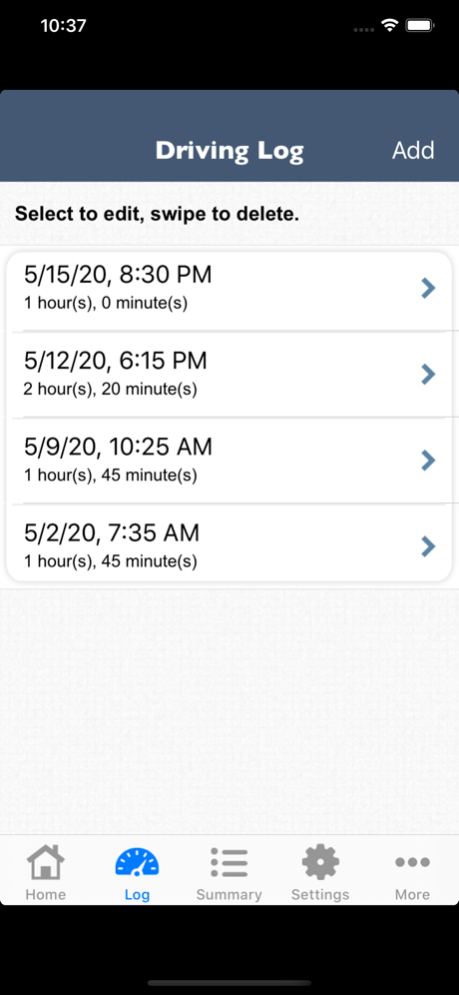Teen Driving Log 2.7.5
Continue to app
Paid Version
Publisher Description
Teen Driving Log from NerdsGeeksGurus, LLC recognizes that most states require new drivers to complete a specific amount of behind-the-wheel supervised driving time before becoming licensed. Teen Driving Log has an easy-to-use interface that lets you log your teen's hours driven, driving conditions and skills practiced before the big road test. The Teen Driving Log app allows you to track your required supervised driving hours. Teen Driving Log is the most efficient teen driving app that makes sure your teen is road ready on their big day.
Teen Driving Log Features:
• Track supervised driving duration
• Log driving conditions
• Record skills practiced
• Count down to license day
• Export data to CSV files for import into a spreadsheet
• back up your data using the export function
• access CSV file from the Files app
• Graphical display that lets you easily see what percentage of your teen's required supervised driving hours have been completed
• Save data with iTunes sharing to save and/or restore to a different device (share log data with multiple devices)
• Share your accomplishments with friends and family with Messaging, Facebook, and email
Please contact us if you have any questions or problems with using Teen Driving Log. We have a FAQ and an online manual as well as email support.
NOTE: There is no process for us to respond to reviews posted in iTunes.
Jun 6, 2020
Version 2.7.5
Fixed issue with items not being saved if view was swiped instead or pressing "save".
misc code cleanup
About Teen Driving Log
Teen Driving Log is a paid app for iOS published in the Kids list of apps, part of Education.
The company that develops Teen Driving Log is NerdsGeeksGurus, LLC. The latest version released by its developer is 2.7.5.
To install Teen Driving Log on your iOS device, just click the green Continue To App button above to start the installation process. The app is listed on our website since 2020-06-06 and was downloaded 3 times. We have already checked if the download link is safe, however for your own protection we recommend that you scan the downloaded app with your antivirus. Your antivirus may detect the Teen Driving Log as malware if the download link is broken.
How to install Teen Driving Log on your iOS device:
- Click on the Continue To App button on our website. This will redirect you to the App Store.
- Once the Teen Driving Log is shown in the iTunes listing of your iOS device, you can start its download and installation. Tap on the GET button to the right of the app to start downloading it.
- If you are not logged-in the iOS appstore app, you'll be prompted for your your Apple ID and/or password.
- After Teen Driving Log is downloaded, you'll see an INSTALL button to the right. Tap on it to start the actual installation of the iOS app.
- Once installation is finished you can tap on the OPEN button to start it. Its icon will also be added to your device home screen.